
I love my Heidi Swapp MINC foil applicator. If you follow my Instagram accounts @PinkimonoGirl and @pinkimonopapers, you will see the evolution of my infatuation with my MINC foil applicator.

After reading this post from DamaskLove.com about foiling, I wanted to give it a try. At the time I only had the option of a laminator to foil my work which worked okay. Then a few days later (as if it were destined to be for me) the announcement of the MINC Foil Applicator popped up in one of my social media feeds. SWEET! I ordered my MINC as soon as I could from JoAnn, ripped open the box upon delivery and got to foiling. And then sadness hit me – I couldn’t get consistent coverage with my foiling.
*This post may contain affiliate links. That means if you click on some of the product links, I may receive commissions for purchases made through them, but at no cost to you.
In doing my research about the inconsistency of my foil output I came across several complaints or frustrated posts about the tool.
I purchased the machine about a week ago and I am having trouble with it. The pre-printed cards that came with the machine turn out great, but anything from my printer is very spotty. I have a very nice laser printer and I can’t get anything to turn out half way decent. I have tried a new black ink thinking it might be the problem, but no luck. I am going to try another brand of ink and see if that helps. sarajeancarro (Make The Cut Forum on April 4, 2015)
I bought this to make foil prints. I also bought Minc foil – silver and blue. My prints are awful! The coverage is very spotty with the black toner showing through everywhere. I did very simple black prints and tried all of the different settings and even tried a different brand of foil and different paper stock. None of my results were good. All of them turned out with black specs showing through, and not just a little, but a lot! There isn’t much help in the manual to give you tips on how to fix this problem. I just wasted my money.” 1 out f 5 stars Very Disappointed (Amazon Customer Review on April 25, 2015)
After reading more posts like these and trying it out on my own, I found myself in that same camp – foil frustration! But I’m a gal who likes a challenge. I figured there must be a few different issues that had to be tweaked. And I was right. After a long journey, I finally have beautiful, consistent, foiled designs. It was a long process, but I came away from it with 3 Key MINC Foil Takeaways:
This all started with the search for the perfect printer to make my foil dreams happen. Little did I know this process would take me through 5 printers. Yes, I said FIVE! I purchased and returned the following laser printers:

Samsung Xpress M2020W Monochrome Printer (Office Depot)

Samsung Xpress C1810W Color Printer (Office Depot)
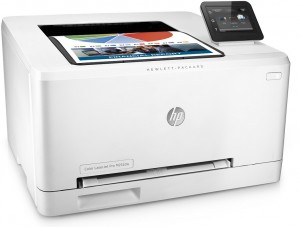
HP LaserJet Pro M252dw Color Printer (Office Depot)